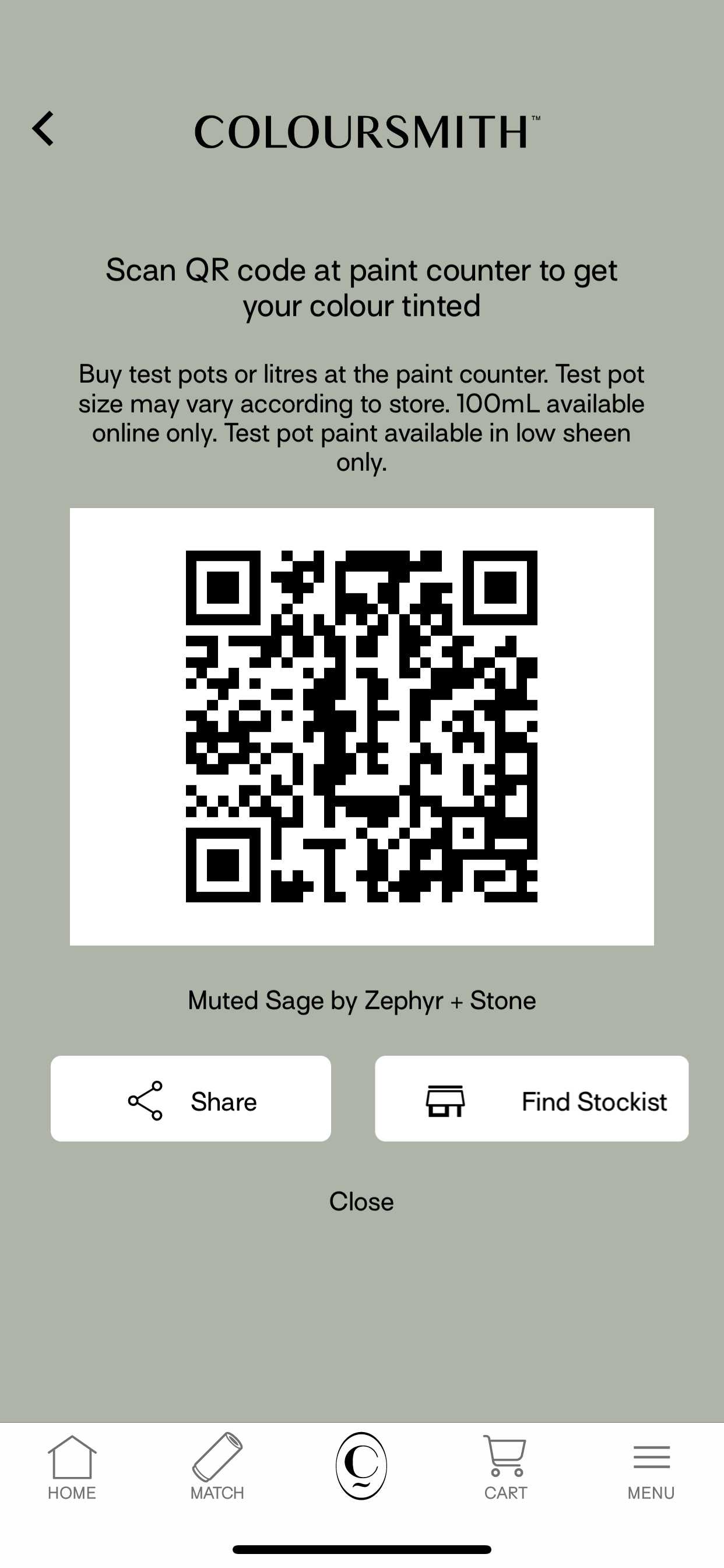Our Brand New Coloursmith Feature Wall
By Ania • Zephyr and Stone
One of the most common dilemmas when it comes to home building and renovation projects is choosing paint colours. You generally know what colour you want; but when it comes to choosing your colour at the paint shop, it feels like rocket science!
Well now with the all-new Coloursmith app and website, you no longer need to choose a colour from a colour chart. Instead, you can create your own paint colour from any surface, image or object, and you don’t even need to leave the house to do it!
We put Coloursmith to the test to create a feature wall in our office and the result is just incredible. Here’s how we did it…
• Zephyr and Stone • Zephyr and Stone office featuring our own colour ‘Muted Sage’, created with Coloursmith.
Choose Your Inspiration
We often have vases of foliage in our homes and office, and are drawn to green tones when it comes to home furnishings and accessories; so using foliage for our colour inspiration was a no-brainer!
We used dried Silver Dollar Eucalyptus leaves for our colour inspiration. It’s one of our favourite types of foliage, and its muted grey-green tones make the perfect backdrop for a calming yet uplifting wall colour.
Capture Your Colour
We downloaded the free Coloursmith app to our iPhone and used a Coloursmith Reader to capture the colour from some dried Silver Dollar Eucalyptus foliage. The Coloursmith Reader, along with the coloursmith Window, are two tools available that can be used with the coloursmith app to improve the accuracy of your colour capture.
You can also simply download the free Coloursmith app or use the website alone to create your colour. All you need is an image or screenshot with your colour inspiration and you’re ready to go.
Customise Your Colour
Once we had our colour, the Coloursmith app displayed a range of options. We could use the colour we’d captured, or choose from a range of lighter and darker Intensities, Similar colours and colour Combinations that complement our colour.
We used the original colour we’d captured, and named it ‘Muted Sage by Zephyr + Stone’. That’s right - you actually get to name your colour!
• Zephyr and Stone • Customising our Coloursmith colour
Order Your Sample Pot And Test
We ordered our paint sample pot directly through the app, which was quick and easy. Once it arrived we tested it in our space to make sure it was right.
The easy way to test your paint colour is to paint an A4 sheet of printer paper, and once dry, stick the paper up on your wall. Check the colour at different times of day to see how it looks as the light in your room changes.
You can order a number of colour sample pots in one order using either the app or the website.
• Zephyr and Stone • Our ‘Muted Sage by Zephyr + Stone’ Coloursmith QR code
Ordering Your Paint
We loved the colour sample we tested so took our Coloursmith QR code for it to our local Taubmans store on the Gold Coast.
The Coloursmith app generates a QR code that you can take to your local Bunnings, Bristol or Taubmans store to pick up a tin of paint in your very own colour.
Zephyr and Stone: Home Design + Renovation Planning
Paint Your Space
We were painting over a white wall so two coats of Taubmans Endure Low Sheen Interior paint was enough to achieve a beautiful, even finish. We only painted one feature wall so it was easy to get the whole job done in a day.
If you’re painting over an existing darker paint colour, we recommend using a quality undercoat like Taubmans 3 in 1 before applying two top coats of your custom paint colour.
• Zephyr and Stone • Painting our Coloursmith feature wall
Style Your Space
We added some new furnishings to our office space and worked with Tania Blanchard Creative to create custom artwork. We gave Tania our Taubmans Coloursmith sample pot and she created this beautiful artwork using our Muted Sage by Zephyr + Stone colour as the base.
You can also take any finishes from your home like cushions, linen, art or accessories, and use them as your Coloursmith colour inspiration; to create a space where everything pairs perfectly.
• Zephyr and Stone • Our new space with ‘Muted Sage by Zephyr + Stone’ Coloursmith feature wall colour and artwork by Tania Blanchard
So next time you’re struggling to choose a paint colour; look around you for inspiration…or grab that photo or screenshot of colour or space you love! Then create your own custom paint colour with Coloursmith, for a space that’s truly uniquely yours.